Make a simple Calculator Using Notepad
There are many other tutorials on the internet but it depends on what you choose, you choose which best suits you. but today I will discuss, how to make a simple calculator using Notepad.
 |
| Make a simple Calculator Using Notepad |
About Notepad
Notepad is a word processing program, which is used for editing text in a computer file. Notepad was created by the Microsoft Corporation. It is a very simple word processor text editor. It has been a part of Microsoft Windows since 1985. Notepad is a very simple and easy software to save your notes in our computer. There are only limited features available in notepad.
You can save your file in many types of extensions like .html, .txt, .xml, .bat, .ini etc. You can read and edit any type of text in Notepad
Read Also: What is Notepad complete Guide
Make a simple Calculator Using Notepad
let"s Go,
Make your own calculator in just a second ...
Step-1: simply, Start Notepad in your computer ;
you do not know how to open notepad, follow these instructions -
1. Click the Start button,
2. Type notepad in the search box,
3. then click by mouse pointer on a notepad.
Step-2: type is given codes below :
@echo offtitle calculatorcolor fc:topecho Welcome!echo type in your math problem belowecho -------echo Addition : +echo Subtraction : -echo Division : /echo Multiplication : *echo.set /p sum=set /a ans=%sum%echo.echo = %ans%echo -------pauseclsecho previous Answer: %ans%goto toppauseexit
Step-3: Save your notepad file in .bat extension file type. File name example.bat.
Step-4: Finally Save your file.
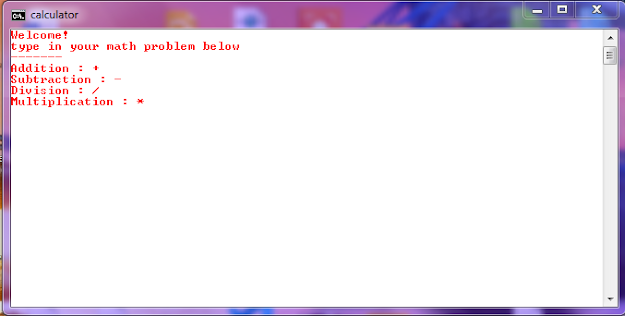 |
| Make a simple Calculator Using Notepad |
your calculator is ready to use.













Nice blog
ReplyDelete😎
ReplyDelete